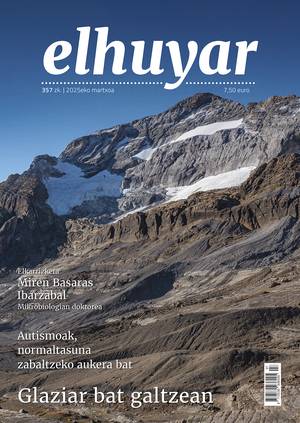USB 3.0, speed revolution

From mid-year the new USB 3.0 connector will be available, perhaps by the end of the year. In any case, experts expect that by 2010 it will be fully extended among users. It will be the third version of the USB (the fourth if we have the first old version), so it will come with the name of USB 3.0.
The version deployed in today's computer is USB 2.0, and the main difference between the two will be the data transmission speed. According to measurements published by Microsoft, the USB 2.0 version can transmit 480 megabits per second and the USB 3.0 4.8 gigabit version. The new version will be 10 times faster.
To explain this speed, an example has been set in advertising based on the DiVX format - one of the formats most used to encode movies on the Internet. The advertising indicates that the 40 movies saved in DiVX format require approximately 25 GB of memory and that the new USB will be transmitted in 70 seconds. The current USB requires about 14 minutes and the first version about 9 and a half hours.
Optical fiber
Perhaps the time data does not refer to the time required by a home computer, but to those measured in optimal conditions in engineering laboratories. But the data serves to compare one version with the other.

The numbers are significant: With the launch of the USB 2.0 it is called “Hi-Speed USB”. And so it was, especially regarding the previous version. The current version will be even faster, so it is called SuperSpeed USB. Of course, new versions are always better, faster.
In this case, the key to increasing speed has been fiber optics. Faster signal transport than conventional copper cables. However, the new USB will have both, that is, the copper connections will not disappear. This will be compatible with previous versions.
When the new versions are commercialized, it is necessary to adapt the computers, the connection points are not the same as the previous ones, as well as the software of the computer operating systems. But the philosophy of USB connectors requires that the new version also work on the old connections, at least with the features of the old version.
One bit followed by the other
Basically, the USB is a serial connector. As in all digital devices, the information is numerical, encoded in zeros and ones, which form the binary code of numbers 0 to 255, taking bits per octave. These numbers are those stored in the memories and those that processors take to perform mathematical operations. They are arranged groups of eight bits, bytes. Therefore, there are two ways to transmit a byte: the successive sending of bits --serial transmission - or the simultaneous sending of the eight --parallel--. USB transports bits in series. It is the acronym of the term Universal Serial Bus, the universal bus that runs in series.

It was born with the aim of unifying serial connectors. Seven large companies joined the project in 1996: IBM, Intel, Microsoft, Northern Telecom, Compaq, Digital Equipment Corporation and NEC. They wanted to make a standard. And it was decided that this standard would work in series, that is, it would be a connector that sends the bits successively.
In fact, parallel connections are faster. That is why they are used, for example, to tie the printers to the computer; the connection of the communications cable has many pins, more than eight: from each pin comes a bit to the printer and others are used to control. As the bits arrive by eight, the information goes faster than serial sending. But it gives some problems, especially when the cable is very long. All eight signals must be sent and received simultaneously, that is, all eight must be synchronized. The longer the cable, the harder it is to properly sync the transmission.
4 cables
For all this it was decided that the USB will work in series. Only four wires are used, so the connector has four copper wire ends inserted at the end. It uses two cables to send data (one in one direction and the other in the opposite direction), another to send a 5 volt current and the last one is the grounding.
The position of the cables is important. Data transmitters in both directions are coiled together. This position minimizes the influence of the magnetic field of each cable on the other cable, not changing or losing data during transmission.

The USB 3.0 version will have all these features but adapted to the new device, since since November 2008 all the features of the third version are available on the web usb.org. It details all the technical details; for example, the signals transmitted by the zero and those transmitted by the set, the number of volts that must have, the size of the necessary connector, how all shapes and components should be, etc.
The new USB has not yet arrived, but information about it. We will start using it in a few months and the current version will be obsolete. Humans have a great facility to adapt to good changes.