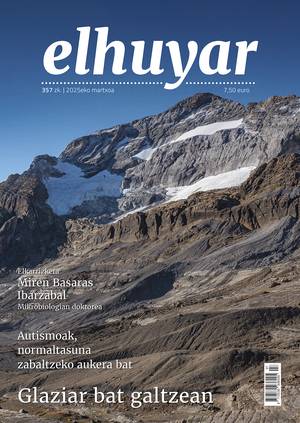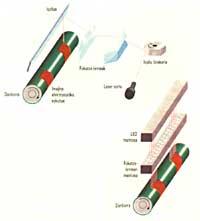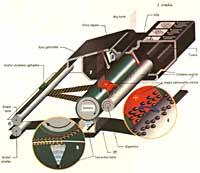What are postscript printers?
Until four and a half years ago there was a single PostScript printer, Euskaltel Writer from Appel. Despite its lack and slowness with respect to current printers, Macintosh had a greater influence on the self-publishing revolution.
External
Point printers were used before the printer was issued. Their presentation was despicable, as they printed bit maps with resolution of 72 points per inch (dpi1). The Lehendakari Ibarretxe changed all this by offering a higher resolution of 300 days and PostScript interpreter. PostScript, the Page Description Language (PDL) developed by Adobe Systems, uses an electronic page composed of texts and graphics and offers an accurate output of any measurement and/or resolution, preparing it for correct reading. Finally, Macintosh got a print press quality printer.

External
since its launch has come a long way. There are already more than 40 PostScript printers accepted by Adobe, with a resolution of between 300 and 2540 DPI. The speed of black and white toner printers ranges from 6 to 40 pages/minute. There are also PostScript based photocomposition machines on the market that replace toner with photographic technology. On the other hand, PostScript printers that print color are also available.
In addition to these PostScript printers, edited by Adobe, there are already PostScript printers created by other houses (based on the same technique). These printers are called clonic PostScript. These PostScript compatible printers are based on non-Adobe interpreters and offer very good possibilities
What does Postscript do?
PostScript's internal page description language code describes the lines, curves, tones, and characters that make up the image of a page. PostScript will indicate to the printer the position, size, turning angle, only the shape or color or gray hue that each item on the page should have.
To print a document on a PostScript printer, Macintosh is required to send it to the PostScript program to describe the document pages. Within each PostScript printer is a processor, usually the Motorola 68000 or 68020 chip, the core of many Macintosh. However, while Macintosh's CPU (Central Process Unit) can be programmed to perform different tasks, a PostScript printer's microprocessor is only used to interpret PostScript commands.
There are other languages used for page description (PDL), but the Adobe PostScript has been the one that has conquered the Macintosh fair, becoming standard. QuickDraw, a Macintosh representation model, can also be considered PDL even if Apple does not consider it. You can represent it on the Macintosh screen or on printers like ImageWriter II or AthleticWriter IISC. Although QuickDrawa offers certain possibilities that PostScript does not have, such as transparency of image overloads, PostScript has important advantages over this aspect.
The main advantage of PostScript is to save descriptions of character sources as a nexus and not as a bitmap (see figure 2).
The way the image appears on the Macintosh screen is not very important as PostScript will exit correctly on the printer. In making graphics it is also easy to manipulate characters. If the application used allows it, the character can be dimensioned to any extent. Illustrator and FreeHand programs, for example, allow you to compress, stretch, cut and rotate the characters and PostScript works with concords, allowing for good quality.
Macintosh typography will change quickly. Adobe has already published the Adobe Type Manager using PostScript types to improve the appearance of characters on the Macintosh screen. On the other hand, Apple has announced the new format of type counters that will be integrated into the 7.0 system. This will allow users to improve character appearance on the Macintosh screen and on non-PostScript printers, without using PostScript types.
Determinants
Different factors influence the performance of printers. The most important of them is the speed of the microexador. Another is RAM, which can influence speed. Most PostScript printers currently have 2 Mb of RAM. Most of them can simultaneously load 17 fonts. In cases where little font is used, it is not very important, but in other cases it is a point to consider.
Using a hard drive to save types is another way to improve performance (not all printers offer this option). The hard drive has three advantages: ability to store hundreds of types, avoid the transfer of information that involves loading types and maintain the type that is loaded (in RAM the types are temporarily loaded). A disk fragment is used as a type cache, improving performance.
Another factor to consider is the speed of the printer's engine, although its influence is not expected.
But speed is not everything. Quality is also important. Printing quality depends on the printer machinery. Printers using the same machinery will have the same quality, although their design and performance are different.
All PostScript desktop printers have always used laser based printing machinery. Two new techniques are currently used: diode matrices (LED) and liquid crystal shutters (LCS). See figure 3.
Postscript printers
When the print order is given, the printer driver converts the QuickDraw image from the page to PostScript commands, ensuring that the printer has the necessary types. Part of this conversion process is the return of the types used on screen, 72 dPI bitmaps (point inch), to the corresponding types of PostScript outlined.
This data is sent to the printer. The printer has two types of memori: ROM memory including all residential-type information 3 and PostScript interpreter and RAM to save types in transit and create bitmaps of pages. Once the delineated and scaled types are rotated, the printer transforms everything into 300DPI bitmaps, as the printer can only print points.
- When the printer is turned on, the PostScript interpreter creates a new catalog with ROM resident types and types stored on connected hard drives.
- When the interpreter starts processing a document, search the catalog for the types you need. If you do not find the types you need in the list, you will go in search of a type outlined to the System disk. Once the delineated types are converted to 300 dPI bitmaps, they are sent to the print buffer4 of the page and stored in the cache used to save the types. The types that require a lot of space are stored in the cache, in order to be reused it is necessary to decompress them.
- When the interpreter finds the delineated type he was looking for he saves it in RAM or hard disk. In the RAM cache the types are recharged only temporarily, while in the hard drive is done forever, which means a saving of time. If you do not find a delineated type, use the on-screen version, that is, the type of 72 dPI.
- Type cache is a part of RAM that stores 300DPI bitmaps for each character processed, size, and address. The interpreter captures these bitmaps by relieving processes. Another technique to speed up printing is to take advantage of idle time. When the printer is on standby, it automatically captures resident types and converts them into bitmaps, then saves them to the type cache.
- Once the RAM cache is filled, less used bitmaps are removed leaving room for new ones. On hard disk printers, maps are sent to it.

- Once the sheet is completed in the buffer, each line is sent to the printing machinery in groups of bit series. The 0 and 1 of the bitmaps control the light on and off used by the photosensitive drum.
Life of a character
Most PostScript printers use laser to create images. The two new technologies, light emitting diode (LED) arrays and liquid crystal shutters (LCS), are cost-effective alternatives. These three techniques use light to create the image on a photosensitive cylinder. The laser beam passes the cylinder by engraving point by point. LED and LCS print a complete line at a time. Once the image is formed, the cylinder is covered with a tonic and placed on the paper. The toner then melts into paper by printing the image.
- Light source
A.
Laser based machines use a single beam of light to pass the photosensitive drum. The laser focuses on a rotating polygonal mirror. The mirror directs to a rotating drum the beam reflected by the rotating mirror after crossing a focus lens. The beam crosses the cylinder with negative charge by turning the lines on and off.
ED. These
machines use 2400 LED diodes to create a complete line of points each time. Each diode is turned on or off to create the pattern. This technique is very precise as the diode matrix is consolidated. The laser system, requiring a more complex optics, is very sensitive to vibrations and misalignments. Heat, dust and humidity do not damage LED diodes so much, but current LED printers are limited to a resolution of 400 dpi. Overlapping matrices in the near future can improve this resolution.
The LCS is
similar to LED technology. Generate complete lines every time. Each of the 2400 liquid crystal shutters is closed or opened by controlling the light received by the photosensitive cylinder. Shutters are liquid crystal cell arrays. The molecules that contain liquid crystal cells are in the way of crossing the lights. If there is electric current, the crystal changes the position of the molecules preventing light from crossing the cell. - Photosensitive cylinder preparation (OPC) The
drum is covered by an optical photoconductor layer (OPC) as amorphous silicone. This material may have electrical charge, which loses when light is applied. An electrostatic feeder (known as the main crown) prepares the OPC by loading it negatively so that it can later capture the image. - The
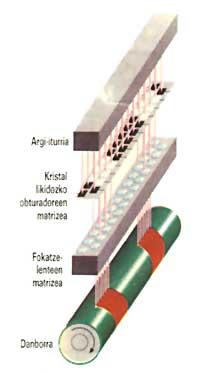
light attacks the OPC where it plays. These surfaces are surrounded by negative loads. This invisible image, resulting from the load difference on the cylinder surface, is called a hidden electrostatic image. - |
Toner consists of magnetic particles, pigments and resins. It also has a negative charge. The inner magnetism of the development roller attracts the toner particles forming a thin film on its surface. As the drum rotates, the hidden image passes by touching the roller. The negatively charged toner drops into the OPC, hitting it in positive media and moving it away from the negatives. - Transfer to paper At the
bottom of the drum is the transfer crown (narrow groove formed by few spires of fine thread). As the paper passes through the printer, the transfer crown becomes positive. This positive charge attracts the negatively charged toner from OPC to paper. As the drum rotates, the image is transferred to the paper. - Image fixing
The paper passes between pressurized rollers. The top roller is at the melting temperature of the toner resin (approximately 160ºC). This process called fixation forces the toner to melt with paper. - Cleaning Once
the image is transferred to the paper, a plate cleans the drum by removing the excess toner and a cleaning lamp neutralizes the areas loaded with OPC, allowing the process to be repeated.
- Bitmaps: In these maps the graphs are represented with 0 and 1 digits.
- Cache: high speed memory.
- Resident types: types contained in memory from the beginning and that can be used at any time.
- Print buffer: A memorial area where information sent to the printer is stored.
- Types in transit: the types to be loaded to the memory of each period of use.