Memorize numbers
Hello readers! News
We get back here to explain something new. Elhuyar. In the last issues of the magazine Zientzia eta Teknika, we have worked a little in the world of fractions. We say a little, because the scope of fractions is very broad, and before the margins get tired we decided to change the subject.
On the other hand, since the theme we have used in these last numbers was serious, it seems appropriate to include something as a game: Game called “Memorize numbers”.
We will mention that the first Memori Jokoa we publish in this magazine, since in numbers 19 and 23 we have made a description of two games to work the memory. The game Memori I and the game Memori II were published. The first is to remember where the previously viewed image is. The second is to memorize the letters.
What we have mentioned so far has been but remembering what we have done before. Let's begin to explain the core of the program we publish in this issue.
As we said, this is a memori game. That is, a program that can be used to work memory. As we all know, memory can be worked in many ways. Here are two examples we mentioned above. But in this case we have decided to carry out a program that helps memorize the numbers, since, as is known, they are increasingly important in this society.
We have proposed two levels of difficulty memorizing numbers: creating the string and extracting it randomly. In the first, as the words say, an increasingly long string will be created, adding a digit behind the previous number. In the second, on the contrary, you will get a different random number. The user function in both cases will be to write the displayed number.
In addition, you can choose three speeds per difficulty level: Slow, Fast and Very Fast. As you will think, speed will define the duration of the number on screen.
Without more and waiting for you to enjoy it, we leave space to the program.
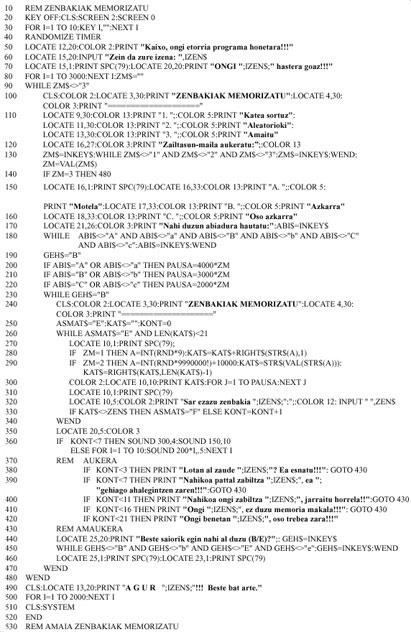
Program description
- 10-80: Introduction to the program.
- 90-480: Main program cycle.
- 100-130: Selection of the degree of difficulty.
- 140-220: Setting the duration time of the number on screen according to the chosen speed.
- 260-340: Cycle that controls the session. The session ends when the user fails or invents a 20-digit number.
- 280: If the difficulty level “Generating string” has been selected, the digit to be added to the string and the new string is generated.
- 290: If the difficulty level is selected “randomly”, the random number is defined.
- 350-430: The user will receive a message based on the number of numbers invented in the session.
- 440-460: Possibility to perform another session at the same difficulty level or to change the difficulty level and speed.
- 490-510: End of the program.