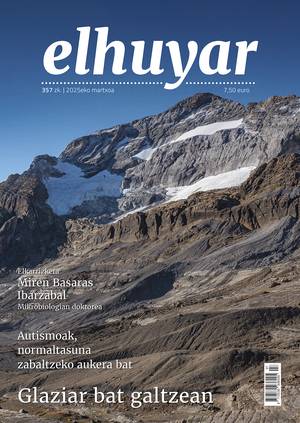Follow the “march” of the computer
It has meant a real revolution in daily work. When we sit before him, time goes very fast, almost without realizing it. But to avoid problems over time it is better to do things correctly and follow a few simple tips.
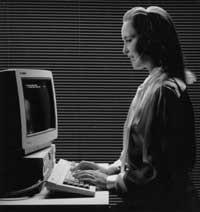
Many of our readers will spend four to six hours each day in front of a computer. Labor issues, of course, but in some cases, in addition to labor issues, we must add those introduced in the home, in the game or in the game. And if so, at the end of the day our reader would suffer one or more of the following symptoms: tired or sketched vision, irritated eyes, headache or neck pain and general fatigue. And to demonstrate this, the results of a statistic published by the American Ophthalmology Association reveal that about three quarters of people working in front of a screen (75%) have had some visual problem, due in large measure to the decrease of the flicker that involves the fixed look that requires work on the computer, with longitudinal irritation.
However, computer scientists, computer enthusiasts or ordinary users can rest assured that all of these health problems are preventable and are not serious diseases. But, of course, when sitting in front of a computer it is advisable to take into account the following recommendations and basic tips, everything that has been earned (time, comfort, etc.) if we do not want to equal ourselves with the loss of our health.
Computer location
If in our work we are forced to be in continuous front of a screen, the screen should be at a certain distance (between 50 and 70 centimeters) so as not to tire the view with continuous reading. In order to avoid muscle pain, we must take into account the height of the table with which we work, since the arms should be at a right angle on the table. As for the chairs, we have to choose one of those rotating chairs that will pick us the whole back and not sit on the front of the chair, always sit on the back of the chair and preferably with the feet up located about twenty centimeters from the floor.
Where should we be?

Any static position is inadequate if maintained for a long time. Therefore, every two hours or so, short breaks should be made: getting out of the chair, taking a walk stretching and releasing the muscles of the legs and taking advantage of the look to get rid of the screen.
Relaxation is also very important. If you feel pain in your neck, do neck mobilization exercises with total peace of mind to prevent muscle contraction and pain (for example, it is very beneficial for your neck to slowly turn from left to right and vice versa, repeating this exercise several times throughout the day). If you're alone at work (otherwise your classmates will be surprised and scared) or when you're at home, you can do the following exercise gradually: sitting on the edge of the chair, throwing the torso forward and noticing how the entire spine goes down, letting your arms fall sideways and putting your head between your legs. Once down, turn your head from right to left.
Light and noise
The most important thing is not to produce reflections or flashes on the screen. The computer should never be parallel to a window to avoid reflections and reflections. The artificial light should be on the left. Brand monitors are normally protected from the factory, but in some cases filter protection may be necessary, in which user sensitivity also has a lot to say.
As for noises, there are computers that emit a high frequency sound, which in addition to disturbing, can be harmful to the ear in the long term. In these cases the use of plugs is recommended.
Vision

It's about working many hours on a focus located at a very short distance and with a totally concentrated look: that's working before a computer screen. Therefore, it is advisable to give a respite to the eyes, for example, every half hour. And at those intervals make blinks more often.
Optics experts recommend that those who spend many hours in front of the computer clean the screen from time to time, as dust and dirt bring certain types of conjunctivitis.
If the user has antieyes, astigmatism or refractive error (myopia or farsightedness), he should consult the specialist beforehand. Finally, users of bifocal lenses will have to adapt the computer to their vision (especially by adjusting the distance) and go to the optometrist, who will give you special lenses to use when in front of the computer.