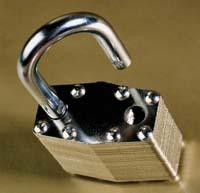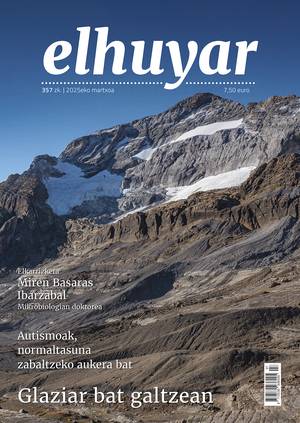Good, nice, cheap... and free
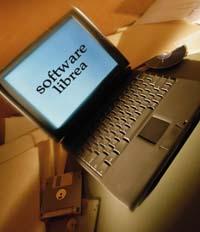
In 1983, Richard Stallman, a pioneer of free software, began working on the GNU project, with the aim of returning to that initial work environment and developing a complete free operating system. Two years later, he founded the Free Software Foundation (FSF) to provide legal, financial and logistical support to the GNU project.
In 1990, GNU had a text editor called Emacs, a compiler for GCC C language, and most library and service programs that make up a conventional UNIX operating system. However, a very important component of the operating system, the kernel, was missing.
Thus, in 1991, the Finnish Linus Torvalds began to develop the Linux kernel and decided to distribute it as free software. In a parent, eleven programmers appeared willing to collaborate in development. On the internet, and gradually, they got the compatible kernel that UNIX needed.

But what is free software? In fact, free software can be understood as free or free. Although many people think otherwise, the essence of free software is not gratuitousness, but freedom. Once purchased, free software can be used freely, copy, research, modification and distribution. Free software may be available for free download on the Internet or can be obtained at distribution price. Gratuitousness is not essential to be free, you can sell and buy free software.
The four freedoms
A software is free if it meets four types of freedom. The first, called freedom 0, allows the use of the application for any purpose, private, public, commercial or educational. 1 in freedom, expresses the freedom to analyze the operation of the application and adapt to the needs of anyone. Freedom 2 allows you to make and distribute unlimited copies. Finally, freedom enforcement 3 is anyone's freedom to change, improve and redistribute.
It should be noted that freedoms 1 and 3 force the availability of the source code of the software. In fact, the source code of most non-free software applications is inaccessible: only incomprehensible binary files are put into the user's hands for execution on the computer.

Safer and more talkative
Free software has multiple advantages for computer users, both individual and collective or association.
One of the advantages is security. There is no absolute consensus, but the debate advocates for free software: without fear one could say that free software is safer than closed software. In fact, because the source code of the application is available, developers and security companies around the world can perform code audits and verify that the application has no backdoor or is not a Trojan horse (a program to obtain user information or perform malicious action on the user's computer). In the case of closed software it is not possible. On the other hand, security holes and their solutions are found more quickly thanks to the will of users and community programmers.
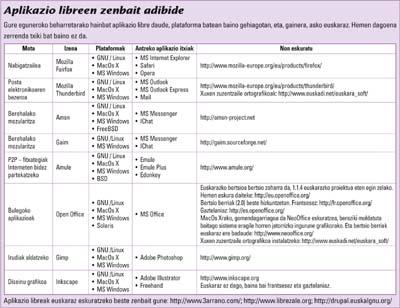
In addition, the technical support service of applications and platforms is not interrupted or maintained according to commercial criteria. This has been and is the case with older versions of Microsoft applications and operating systems. In the case of free software, however, since the source code is available, either the community or non-producing computer companies can offer technical service. On the other hand, any application or free platform
Documentation can be found online and usually in many languages, even in Basque.
In fact, free software is beneficial for minority languages, as any entity or person can translate the software into the desired language. In closed software, however, only the proprietary company has the right to translation, which is the one that decides the language in which its software is placed. In addition, every time a free resource for a language is created it becomes available to everyone and its presence is expanded in new technologies.
Economically, of course, free software is more advantageous than closed software: the higher percentage of free software can be purchased by devalu or distribution price. And if you pay, for being a custom application or for including accessories or other services, you can copy it on as many computers and as many times as you want. In the case of closed software, however, it is necessary to pay the license for each computer.
It also promotes development. Since the code is open, anyone can improve it or adapt it to the needs, leaving the new version free. You don't have to invent the wheel every time and save time and money.

At home, at work, at school
From a social point of view, free software is a good opportunity for impoverished countries to access technology, for example, or for individuals and small businesses that cannot afford the expensive licensing prices to leave behind the two options they had so far: copying software illegally and having economic problems. Therefore, it can be said that free software helps to reduce the technological gap.In the case of companies and associations, another notable advantage is that if they request a service or development to a computer company, once the work is finished, they are not linked to it to make modifications in this or other services. They can go to another company that offers them better conditions, or if they have a computer, you can do it without limit. On the other hand, if the computer company has the possibility of using free software, the service can be cheaper since it does not have to start from scratch.
Teaching can also be very convenient to teach using free software as far as possible. On the one hand, for the diversity that exists in each type of application, which is not

teaching the operation of a specific application, but of a type of application; and on the other hand, because students can make as many copies as they want to continue at home with what they learned. If closed software is used it is necessary to acquire licenses to continue learning outside or use them professionally. In addition, it is possible to investigate how free software itself works internally, that is, its source code.
In public entities, of course, it seems more appropriate to use free software, since to the extent that public money is more responsible in terms of spending. In addition, experiences in different places have been good. On the other hand, when choosing between free and closed software, administrations should analyze the advantages offered by free software for minority languages and, therefore, for Basque.
Fears and difficulties
Some will also find disadvantages in free software. One of them is the question of formats. In standard formats for photos, videos, sounds, documents, etc. no problems, but there are problems with non-standard and closed formats that uses non-free software. The most important free software applications support these formats (as far as possible they are closed formats), but not the other way around, and unfortunately they are the most widespread in society. For example: With the OpenOffice office office application you can work seamlessly with documents created with MS Office, but not the contrary, even if the Open Office format is open and standard.

Another argument against it may be the difficulty of installation and configuration, but it is not quite so. Firefox browser, Thunderbird email client and Open Office, for example, are installed and used with maximum ease in both GNU/Linux and MS Windows and MacOS X. It is true that in other cases it can be difficult, but the same happens with closed software.
Habits are also a difficulty for free software, especially in the operating system. Used to one, it is not easy to switch to another. Fortunately, however, the installation of free operating systems is becoming easier, highlighting the popularity of Ubuntu. In any case, we are not required to use free software through a free operating system. In MS Windows or MacOs X are also available the most important free applications and a large number of free software, and also, normally in Basque. This may be the first step in getting into the world of free software.