Using Telephony Services
Elhuyar Fundazioa

Fortunately, my friend had the fridge in the kitchen. If not, my answer would not be so round. In any case, our home computer can easily fulfill the role of all these tools I mentioned above. The key is knowing how to do it. I will begin with the first point: communications. How can we use our computer to communicate abroad? My friend had a modem connected to his computer. With this modem and through a special program, he communicates with the writing of his diary to send and receive information. Nor did he use it to connect to the internet. My proposal was more daring: I proposed that you connect to the Internet using the modem and use the email option, but I also explained that you could send and receive faxes. I also offered you the third option: use the computer as a phone using the sound card of your computer. Not only to make calls from the computer to the computer, but also to make calls from the computer to the normal phone and receive normal phone calls on the computer. The first goal was underway: to throw the fax machine and phone in the trash.
Send and receive faxes
Unfortunately, most people use the same tools on their computer: I mean the Microsoft Office package. Among the options offered is to send faxes. For example, to send a document written in Word to anyone, simply select from the Word itself the option ‘Send to’ from the menu ‘File’ in which we will see: ‘Fax recipient…’. If we click on it we will open the ‘Fax Assistant’ that will help us in all the steps to follow to send the fax.

If in addition to sending faxes we also want to receive them, we have Microsoft Fax that offers us the possibility to do so. However, I propose WinFax from Symantec to work seriously with the fax. With Office 2000 this application will also be integrated in Outlook. Therefore, it will be shortly on all computers.
But we can also use the Internet to reduce our fax shipments. Especially if we send international faxes. There are two ways to do this: the first one installs on our computer a driver that works like a printer. To send a document, simply send it to print. Once done this will ask us the phone number we want to send (even if the number is international) and ready. There are two addresses for this: www.faxsav.com and www.faxaway.com. The second system is less comfortable. Fill out the form with all the data (including the text) and send it from the Internet (www.tpc.int).
Talking on the phone
My friend dropped his glasses over his nose when I explained that he could talk to his Irish girlfriend using the computer (examples that are always effective), without paying international calls and using the internet. I also started giving a lecture on video conferencing over the Internet taking advantage of the fascination of the moment, but the face of boredom I remain with the desire to write here. Maybe in some later article…

At the beginning of computer telephony, the two people who spoke on the Internet had to use the computer and when calling each other the second had to have the computer on and be connected to the Internet. To do this, simply reuse programs such as Microsoft's NetMeeting. Buddy Phone (www.buddyphone.com) can be a good alternative to Microsoft's monopoly. Keep in mind that in all cases our computer needs a sound card and of course the connected speaker to be able to listen to the voice and the connected microphone to speak from it.
If what we want to do is a call from our computer to a normal phone, there are special programs for it. Net2phone (www.net2phone.com) is an appropriate and relatively inexpensive program for these jobs. For example, talking an hour with the United States through this system costs 1,380 pesetas and by telephone about 4,500 pesetas. Not bad!
However, when I tried to throw my friend's phone in the trash based on these reasons, I began to curse. I was yelling “And how will I get the calls?” as I pulled the phone between the banana bark. I then informed you of the latest program developed by DeltaThree company (www.deltathree.com). This system also allows to call from the PC to any phone, call from the normal phone to the PC, even if the computer is not connected to the Internet. To learn more about this program called MediaRing Talk, just consult it at www.mediaring.com.
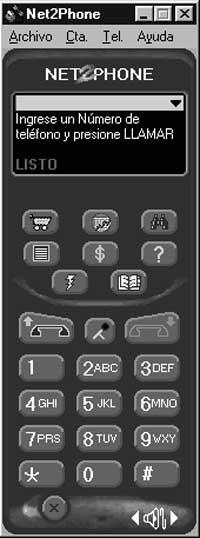
Do not forget that the latest generation mobile phones offer the possibility to receive and send email. But if we want to leave the message on one of these phones, we can do it for free through the Internet. The most used in these free zones is www.mtnsms.com. Registration is requested as a first step and you are offered the possibility to send the message. To send it to an Airtel phone, you can use the website that has Airtel itself (www.airtel.es). Movistar also offers this possibility on its website www.movistar.net.
I told all these things to my friend and understood nothing. The only idea that was clear to him is that he had to connect to the Internet using the modem, after seeing all the email addresses that I sent him, but today you can not understand the world of communications leaving aside the Internet. When you relax, I will explain how to watch TV on your computer and its possibilities for listening to music and radio. I will tell you what happened to me.