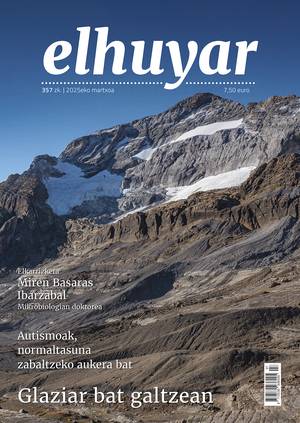Mathematica (II)
• Enunciation
The aim of the practice is to represent complex solutions of an equation.
• Steps of the resolution
First, we will solve the equation. We will calculate the solutions in binary representation. As a point of the plane we will use the real and imaginary part of the solutions, the real part will be the first component and the imaginary part the second component. The following are the points of the plane corresponding to the solutions.
• Orders to use
Solve: is the order of resolution of equations. Re,Im: real and imaginary part of complex numbers, respectively. Table: creates a table whose components will be those indicated. Length: return the length of a row. / : apply the rule or set of rules that is indicated to the right to the left expression. /@: apply the order indicated on the left to the element or list of the right. Graphics: will convert the data given to it into a representative element. Point: will adapt the bands of two or three elements to a plane or point of space. RGBCsmell: gives color to the image of a graphic. Point Size: is the size that will have the point in the image. Show: will show the graphic components. Axes: characteristic of representing or not the axes of the graphics. AspecRatio: characteristic of representing the proportion between the axes of the graph.
• Resolution by Mathematica
guresolve[ek_,ald_]:= solukoord[ald/.solve[ek,ald] solukoord[em_]:= Table[{Re[em[ i]] ], Im[em[ i] ],}, {i, Length[em]} visualize[ek_ald_]:
• Comments • Comments
Solve puts the equation solutions in a binomic expression and we have to adapt the format to use them comfortably.
First, /. We will use to save only the right part of each of the z-rules solutions list (solutions), that is, to obtain the list of solutions.
The coordinates of each solution, that is, the real and imaginary part of each solution, should be calculated using the Re and Im functions of Mathematica. Subsequently, each pair must become a point of plane (Point, /@) and be defined as a graphic component (Graphics). Finally, through the Show order we will represent points with the desired features (Point Size, Axes, Fere Ratio and RGBColor).
• Example • Example
guresolve[z8 + 11z5 - z2 == 0, z]
solubilize[z8 + 11z5 - z2 == 0, z]
-Graphics-
• Enunciation
We will perform the geometric representation of the theorem of the average value. Given a function, we will calculate the average values and represent the corresponding tangent.
• Steps of the resolution
Theorem of average value:
If f(x) is continuous in the interval [a,b] and derivable in the interval (a,b), it will be fulfilled that f(b)-f(a)=f´(c)(b), being c\d).
First, we will write and resolve the expression of the theorem. We will then discard solutions that are not within the range. Below are the equations of the tangents corresponding to the average values. Finally, we will represent the function, the string between (a,f(a)) and (b,f(b))), the tangents and (c,f(c))).
• Orders to use
Solve: is the order of resolution of equations. Table: creates a table whose components will be those indicated. Length: return the length of a row. / : apply the rule or set of rules that is indicated to the right to the left expression. /@: apply the order indicated on the left to the element or list of the right. Apply (or @@): Applies the function that appears in the first component to the second. If the second is a list of lists, the depth to which the function must be applied will also be indicated. Select: Select the components that meet the condition given from a list. Graphics: will convert the data given to it into a representative element. Point: will adapt the bands of two or three elements to a plane or point of space. Line: defines the segment between the two points of the plane. RGBCsmell: gives color to the image of a graphic. Point Size: is the size that will have the point in the image. Show: will show the graphic components. Axes: characteristic of representing or not the axes of the graphics. AspecRatio: characteristic of representing the proportion between the axes of the graph. DisplayFunction: is the option to display or not the graph.
• Resolution by Mathematica
ffun[GG],[LT[1], [GG], [FG], [FG], [FG], [LT], [FG], [FT] $DisplayFunction, Fere Automatic, PlotR{ÆAll, Taxrue]
• Comments • Comments
In order not to pass the function as parameter, it has been assumed that the function is predefined as f[x]. From the equality that the theorem gives us we have extracted average values through Solve. First, /. It has been used to save only the right part of each of the z-solutions list (solutions), that is, to obtain the list of solutions. Then with Select (a,b) we have saved only the elements that are in the range. For all of this we have defined the function fsolution. Then, we have written the equations of tangents with the help of the order Table. The function that will make the images of tangents, fukis, but without displaying the images (DisplayFunction-Identity) has been defined below. The next step has been to define the points (c,f(c)) as graphic objects. And to finish we have defined a function that represents everyone in the same graph. Thus, the main call will be fbbt[a,b].
• Example • Example
Clear[f]
f[x_]:= x2(x-3)
fbbt[-1,3]
-Graphics-